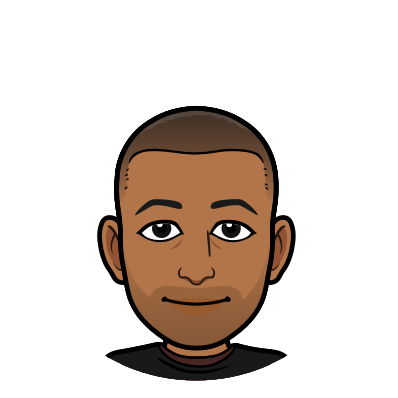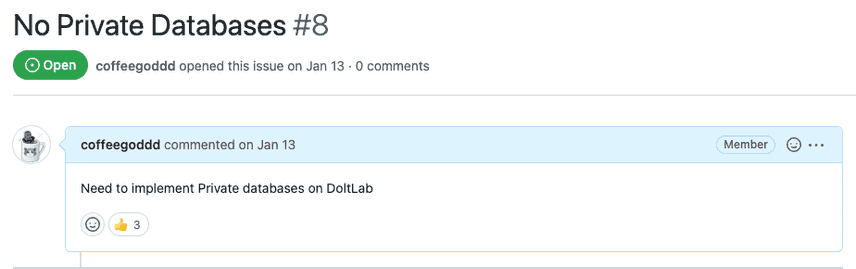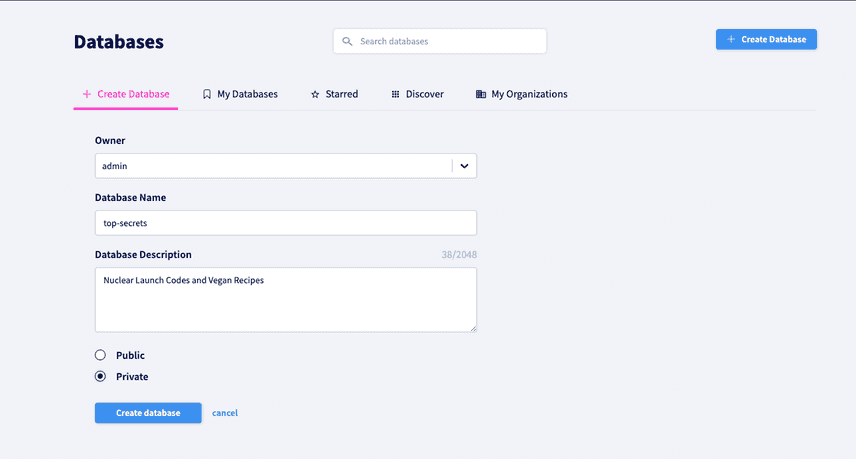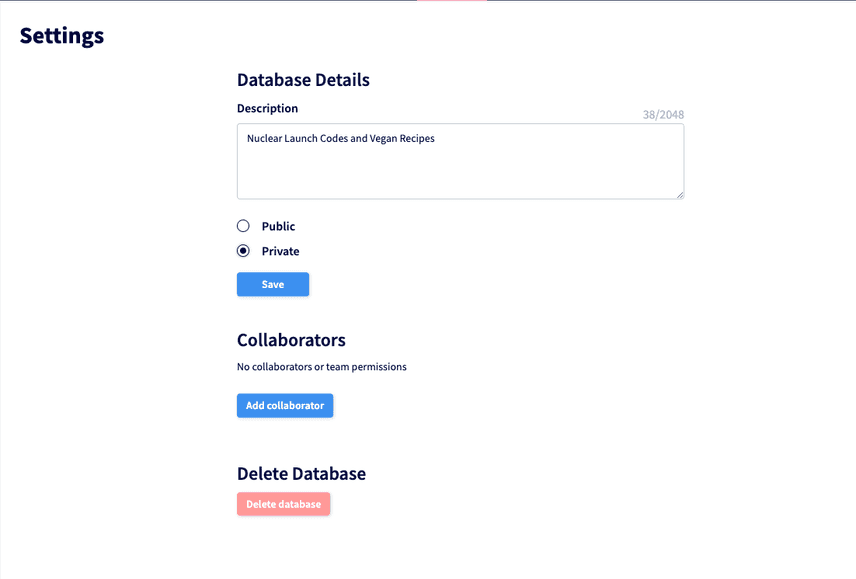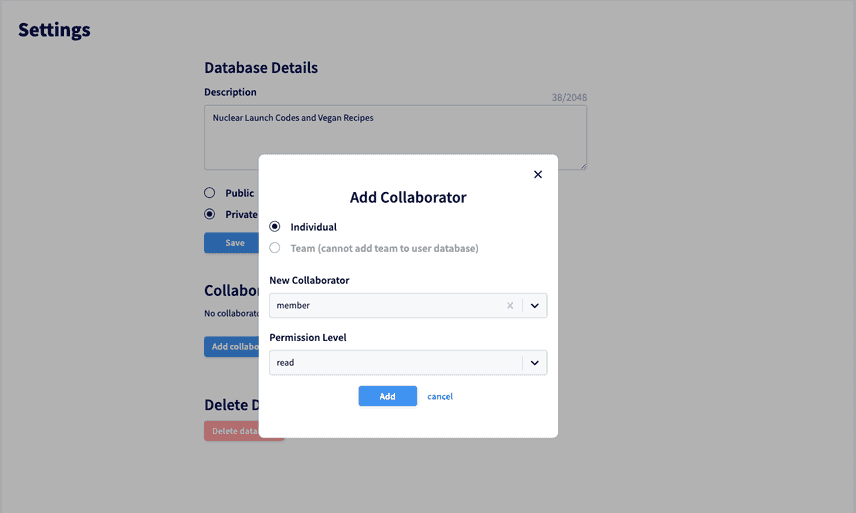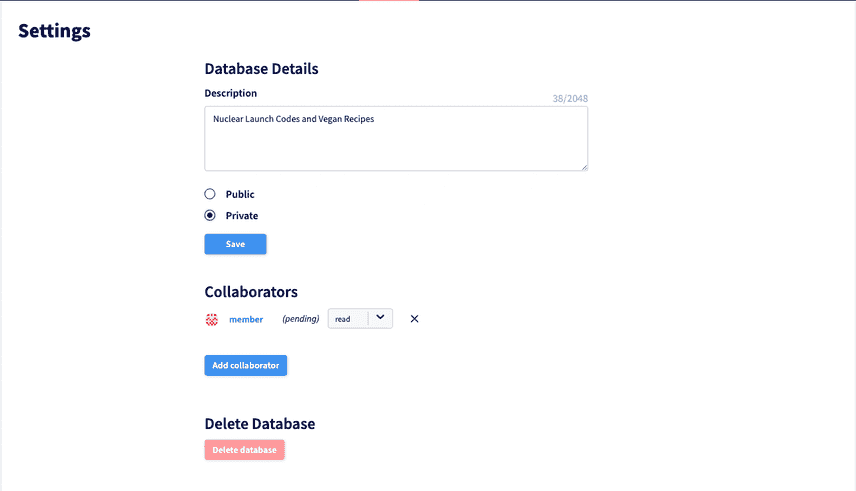Announcing DoltLab v0.5.0
It's been six months since we launched DoltLab, the self-hosted version of DoltHub, and a lot has happened in this short amount of time.
DoltLab is quickly becoming one of our most compelling product offerings, and we've seen customer interest and adoption continue to rise as we ship more and more features to support customer use cases.
Today, we're excited to announce DoltLab v0.5.0, which includes support for our most thumbs-up'd github issue: private databases!
For the current DoltLabbers out there who want to get started creating private databases, you can download v0.5.0 here.
For the DoltLab-curious, or for those wondering why private database support is a big deal, I'll explain.
Private Databases are a Game Changer
Before v0.5.0 DoltLab only supported public databases, which meant DoltLab instances couldn't run on the public internet without exposing DoltLab database data to the world.
Currently, both DoltLab and DoltHub share the same source code, and DoltHub makes public database data open for everyone. If you go to DoltHub's discover page, you can see this in action since the databases listed are all public.
DoltHub let's anyone easily browse, clone, and run SQL read queries against any public database hosted on it. That's one of DoltHub's coolest features and is what enables DoltHub's Data Bounties. Users can also create private databases on DoltHub with a DoltHub Pro subscription, but must pay for data they store over 1GB.
DoltLab users, on the other hand, don't want the data they host on their DoltLab instance open at all. It's usually the reason they're opting for DoltLab instead of DoltHub in the first place. Prior to v0.5.0, DoltLab users would have to run their instance in a private network to keep their databases "private." But, this too had limitations.
Without any additional security measures, DoltLab instances still granted read access to users within a private network who knew the web address of a running DoltLab instance, but weren't necessarily authorized to access its data. As of DoltLab v0.5.0, this is no longer a concern 🎉.
Now, any user or team can spin up a DoltLab instance and create private databases that allow for fine-grained management of data access, and these private databases are hidden by default. This means teams can now start running DoltLab instances on the public internet without making their data open!
Getting Started
To create a private database on DoltLab, after signing in to a DoltLab instance, click "Create Database" and choose the private option. Selecting this option will create a database only the creator of the database can see. The database will not appear on DoltLab's home page or discover page except for the creator and only when they're logged in.
To allow other users to view a private database on DoltLab, they need to be added as "Collaborators." To add a collaborator to a private database, navigate to the "Settings" tab of the database page.
Under the "Collaborators" section, click "Add collaborator." From here, you can search for the user you want to add as a collaborator and choose their level of access: read, write, or admin.
In the image above we've added a user named "member" as a collaborator with read only access to the database. Once added, DoltLab emails the user to notify them that they can join the database as a collaborator, which they can "accept" by following the link in the email. Back on DoltLab, on the database settings page, the database creator can easily view all collaborators who have been added as well as their acceptance status'.
Hopefully private databases on DoltLab get you excited enough to download and try DoltLab yourself.
If you encounter any bugs with DoltLab please feel free to file issues so we can triage and fix them. Also, come chat with us on Discord in our #doltlab channel if you have any question, comments, or if you want to run a DoltLab instance at your company.